An effective field service mobile application empowers field workers to successfully complete their jobs faster with more accuracy and efficiency.
Some of the field service mobile application capabilities include:
- Work estimates
- Checklists
- Scheduling
- Labor, parts and product pricing in the field
- Collaboration with other techs
- Service reports for customer signatures
It also delivers consistent workflows for every type of service scenario – break-fix, installations, planned maintenance, price quotes, and more.
How Can Field Technicians Benefit From An FSM Mobile App?
Equipped with a field service management mobile app, technicians have full visibility into their work orders—whether they’re in the field or working offline. Additionally, with built-in configurable automation and notification features, technicians save time and provide their customers with an optimal service experience. Here are the top three benefits of an FSM mobile app for technicians:
Offline Sync
Field service technicians need to be productive on-the-go, even when there is no data network. Without data connectivity, some standard mobile applications stop working, but not the ServiceMax mobile app. With our market-leading Smart Sync engine and industry-first Sync Gateway features, the ServiceMax mobile app keeps field service technicians productive with just the right data to complete their service workflow. The work order process, material price lookups, work order debrief, service report generation and signature capture are all covered in a seamless manner.
Checklists & Forms
Technicians are often tasked with data collection. It’s vital that the information be complete and on time. When technicians fill out paper forms at the end of a job or after a long day, things can easily get lost or forgotten. For regulated industries, such as medical device manufacturing or oil and gas, the pressure to collect accurate data for compliance and audits is even higher.
ServiceMax Go ensures that forms, checklists, and inspections are reliably executed by technicians on their mobile devices and saved along with the installed base record. With DataGuide, technicians can access easy-to-create and update checklists and forms that appear automatically as process steps. This ensures accurate information is collected every time.
Automation & Notifications
Picking up the phone every time there is a change in a technician’s schedule or confirming an appointment with a customer can be time-consuming and error-prone. Today, technicians and customers expect real-time updates to stay productive and informed. ServiceMax’s mobile app makes these interactions seamless with automated alerts, notifications and SMS. It enables time-saving automation for the technician and puts complete and accurate reporting in front of the customer. Technicians can be notified in real-time about changes to their schedules to stay productive. Customers can get updates on technician arrival times to stay informed. The result is an efficient customer experience that keeps the cash flowing:
- Service Flow Automation allows administrators to configure rules and automations to notify your technicians and customers about changes and updates with push notifications, alerts, or SMS.
- Updates include new appointment assignments, changes to work order status, arrival at work location, and more.
- End recipients include technicians, crew leaders and customers.
- The “on my way” feature—which automatically prompts the tech to report when they are headed to a site/location—keeps customers and dispatchers informed.
Why Technicians Prefer ServiceMax Go As Their FSM Mobile App
An FSM mobile app is powerful in helping technicians manage their schedules, timesheets, and work orders all via their mobile devices. Technicians love using a field service mobile app because it enables them to accurately account for and document their time, follow the right steps for consistent service, entitle work requested while on site, come prepared to answer any customer inquiry, find a needed part or resource on the fly, and tap into the knowledge of the rest of the organization.
ServiceMax Go is designed from the ground up with field service technicians in mind. Technicians prefer ServiceMax Go due to its ease of use, automation that reduces admin time, offline capabilities, and the visibility it provides into the asset, work order, and entitlements—anything a technician needs to know on the job to succeed. With these resources on hand, they can truly be the hero on site.
Want to learn more? Talk to our team today!

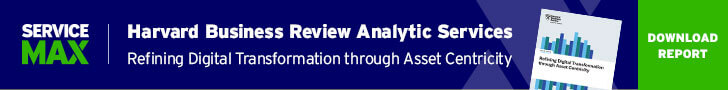
Share this: