I recently chatted with Sandip Patel and Kevin Dildine from our Customer Solutions department to learn more about their day-to-day and get insight into why and how customers should leverage DataGuide.
As a refresher, DataGuide is an add-on to the ServiceMax Core platform that we launched in 2022. It combines the capabilities of advanced forms and document generation to guide technicians to efficiently capture and present data in support of a variety of field tasks including inspection, maintenance and safety procedures.
Meet Sandip and Kevin
Sandip manages the innovation and product strategy team at ServiceMax, working cross-functionally with various departments to help the business run smoother. He likes to have his finger on the pulse of what customers want and how they are feeling. You can find him jumping into deal conversations, participating in key organizational initiatives, preparing product enablement, gathering feedback from customers, and supporting his team.
Kevin is a product strategy manager on the innovation and product strategy team. His job is to work cross-functionally to support all aspects of the ServiceMax application. This includes:
- Providing a feedback loop from the delivery teams and customers back to product managers to drive feature enhancements
- Generating enablement content for the sales team to keep them up to date on the newest releases and offerings
- Supporting implementation teams with industry accelerators and best practice packages to ensure successful projects
What do you love most about your role at ServiceMax?
Sandip: I came from a background in CRM automation and sales automation, and I really found my home by transitioning to field service automation. There’s a unique challenge that comes with field service. It’s almost an extension of CRM and customer support, but the differentiation is that you have a technician or engineer in the field. That means there are a lot of things that come into play that you wouldn’t necessarily experience in the pure CRM space.
For example, connectivity. A technician could be 60 feet above ground on a giant windmill. They could be helicoptered onto an oil rig out in the Gulf. They could be in the hospital basement with no connectivity. They could be out in the middle of the ocean, somewhere on the rig. There are so many possibilities, and this creates some truly unique challenges that I didn’t see in my career prior to ServiceMax. And that’s what has kept me here for 10 years. The problems that need solving are always interesting, and some of them even seem impossible, but there are ways to solve them, and that keeps it exciting.
Kevin: Like Sandip, I’ve always enjoyed the problem-solving aspect of this job, and there are several interesting and distinctive problems when it comes to digital transformation and service organizations. Each customer has a unique way of doing things and approaching tasks which can look similar at that 30,000-foot level, but when you get to the daily life of a technician, the steps they take to get the job done can vary widely. I enjoy bringing my creativity to get to the root of problems, and I love that I’ve had the chance learn and dig deeper into the industry and our products on each project I work on.
What makes DataGuide so valuable for our customers?
Kevin: For me, there are two key areas of differentiation. For ServiceMax customers that are already using our standard checklist offering or our output document functionality, DataGuide provides greatly improved functionality including:
- More advanced question types
- Dynamic rows
- Matrixes
- HTML content for warnings and notifications
- Supporting question panel
- Page level, dynamic branching
- Form version control (which is a big one with admins)
- Point and click document designer for a well-formatted and configurable output
For customers using software outside of ServiceMax, the major benefit is a unified UI/UX experience for technicians working in ServiceMax Go. Using DataGuide, they have contextually appropriate forms presented to them seamlessly as part of their service process whether they’re online or offline. There’s no additional app to select or navigate to, and the form will be presented to them as part of the standard ServiceMax flow at the correct stage of the process that the admins have determined. To put it simply, there is no integration to manage and it’s all part of the ServiceMax product.
Sandip: There are three pieces I would call out. First, go back to what forms are used for—capturing data. And the power is in what you do with that data. How can it solve your problems? How can it make you more efficient as a business? What correlations can it identify that you wouldn’t otherwise be able to figure out? So, it’s fundamental to use something like DataGuide that can capture that information in a way that can be used to uncover those insights.
Secondly, having DataGuide as part of the ServiceMax product suite makes it a lot easier to drive actionable items from that data you captured. If you’re using something else, you’ve got data, but what can you do with that data? Historically, we’ve always had solutions to capture data, but we’ve never really done anything with it. With a tool like DataGuide, you can identify trends and correlations to solve your problems and inefficiencies. And you can also understand what action items to take based on responses that are given in the forms. This is quite transformational, as it is enabling our customers to identify and solve problems in their early stages before they become extremely costly to the business, which isn’t something that was really tackled before.
And lastly, the integration piece is important. Imagine you want to deploy a form to the field to your users, whether those are technicians or your end customers. To have that functionality integrated into your field service automation product suite the way DataGuide is, is really powerful. You can design and deploy that form by pushing buttons—you don’t need to involve a long-standing integration to get that to work together. You don’t need an extra specialized skillset with an ISV to get your form and deploy it on their solution, and then connect it to your mobile app or your back-office solution and ServiceMax. Instead, you can push forms out quickly, make changes quickly, and maintain those forms easily. It allows you to see value very quickly.
What are your best practices for implementing DataGuide?
Pulling from countless hours of hands-on experience, Sandip and Kevin called out the following four universal best practices. While developing forms and checklists is very specific to each business’s needs, these apply no matter your industry or use case.
Understand Your Starting Point: Before getting into your DataGuide project, start with understanding the forms that you have today and why are you using them. What makes a form applicable to a job? At what stage of a job should a form be filled out? Who’s filling out the form? How are the form responses used? What kind of output should be generated? By answering these questions, you can create a framework to get the right form to the right user at the right time with the right data available to report on. And with those answers, you can dive right in.
Keep it Simple: If you’re just starting your digital form transformation journey, you may want to keep the build simple by converting each paper form that you have into a DataGuide form so it’s a one-to-one relationship. Using our dynamic branching capabilities, you also have the option to consolidate multiple forms into one by building out the common attributes and showing or hiding asset-specific attributes based on the data coming from the work order. This becomes more of an administrative decision than a usability factor. Would you rather have your team manage a higher number of simple forms or a lower number of more complex forms?
Go in with a Game Plan: What do your skillsets look like in the back office? Are you planning on doing hundreds of forms or is it half a dozen? If you’re at half a dozen, you could get away with creating a form that can go six different ways based on the answers that are given. If you see yourself deploying dozens or hundreds of these over time, you don’t want the single form with dynamic branching to turn into 28 different forms. Because if there’s a problem somewhere, how do you go and trace it back to which branch caused the issue? It’s important to think through your approach at the start so you don’t end up with a hard-to-manage mishmash of forms.
Design for the Smallest Device: This is a really critical one that can get overlooked. Make sure to design your forms for the smallest device that the form will be filled out on. If technicians use their iPhones to fill out a form, you want to design the form more vertically. If it will be filled out on the browser, you may want to design it more horizontally to reduce scrolling. That’s a simple one, but it’s key to making sure that your technicians out in the field or your admins on the browser are filling out the form appropriately and effectively.
Learn More about DataGuide
Check out this blog post Introducing DataGuide: Addressing the Data Dilemma in Service to learn more about using DataGuide, and visit our website to watch a demo.

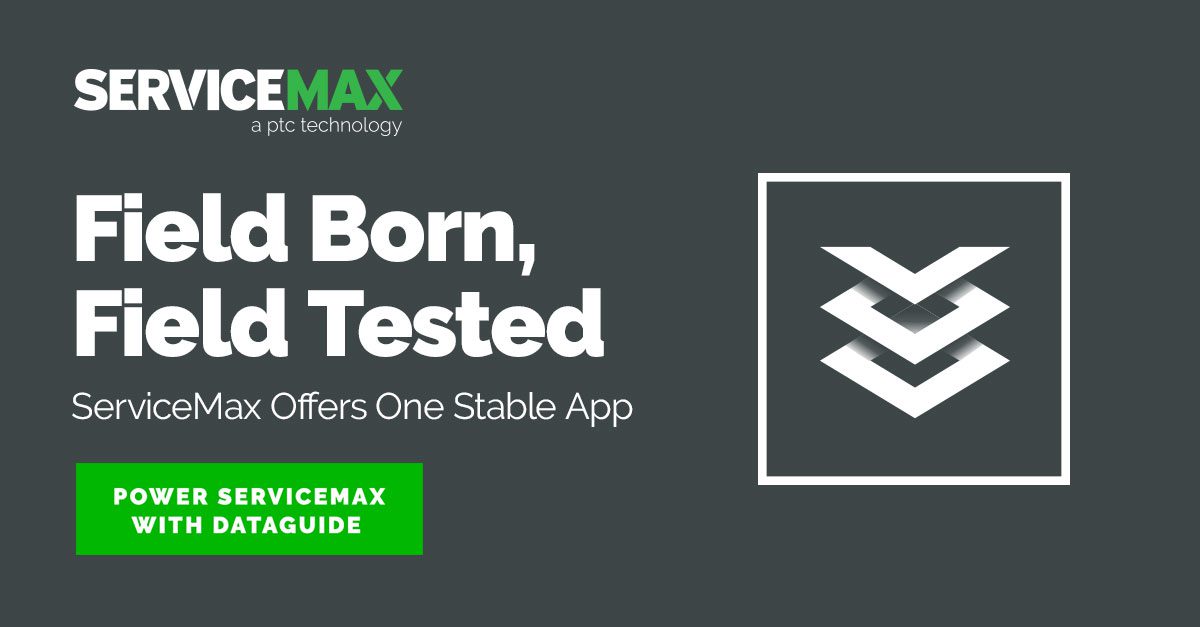
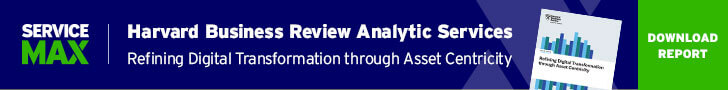
Share this: