At ServiceMax, our product management team is diligently spending time with our customers to learn more about features and capabilities that would enhance the product while scouring their feedback to incorporate new technology and innovation into the platform. And every now and then, we incorporate a ‘one more thing’ moment.
Such is the case with the release of our latest updates to the ServiceMax Core platform (22 R2), launched on June 16. Hiding within the scope of some extremely powerful updates and features, was a brand-new product called DataGuide. Version 1.0 is now available to our customers.
What is DataGuide?
DataGuide is a new product developed by ServiceMax based on technology acquired from LiquidFrameworks. The product is offered as an add-on on the ServiceMax Core platform that combines the capabilities of Advanced Forms and Document Generation (PDF) to guide technicians to efficiently capture and present data in support of a variety of tasks including inspection, maintenance, and safety.
Forms and reports are critical when it comes to the completion of maintenance, inspection, safety, and other repetitive tasks. Forms are common in most service tasks and serve as vehicles to capture and validate a large amount of data associated with the site, the asset, or the work to be done. Yet, data entry into forms is still an arduous task. While a large percentage of organizations have made progress in digitizing their paper forms, they haven’t taken advantage of automation to make the experience easier. Nor have they truly accelerated automated actions that take place as a result of information inserted into forms. For lack of a better word, these forms continue to serve as data collection vehicles.
Reports and output documents are equally critical from a service and compliance perspective. Not only do they verify that a certain task was executed and completed for compliance and reporting purposes, but they often support the initiation of a remuneration or payment cycle. Organizations looking to improve their revenue collection and reduce the related administrative tasks tied to data transfer, invoicing and downstream disputes, can rely on output documents to improve their processes and overall customer experience.
In conversations with our customers, we’re also uncovering the real level of value that organizations place on having the right output documents and reports when it comes to a task such as a Preventive Maintenance visit. Part of the value of a PM visit is the actual work done by the technician, but a critical part of the value is tied to the reporting available as a result of the visit.
Very simply, DataGuide offers a service organization the toolkit to create and manage their complex forms and output documents. In both Forms and Reports, administrators are empowered with design, management, and publication tools that are easy to use and avoid the critical ask to IT for the development of a net new form of template. A short list of features is included below
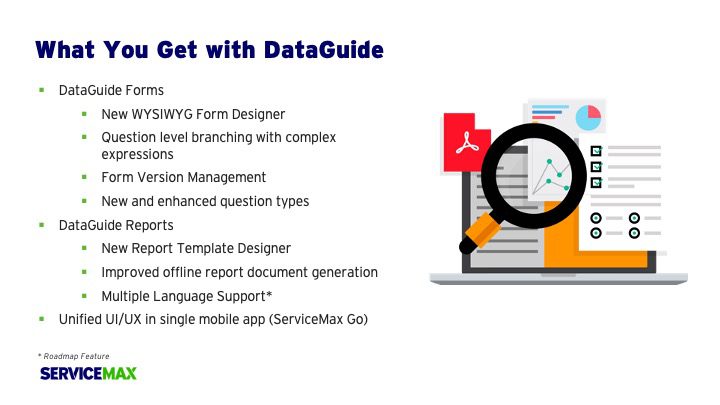
Why Create DataGuide?
You might be wondering why we’re so excited about this product especially since there are many ways to build forms and publish output documents. What’s the big deal?
To me, the biggest differentiator is that it is all part of a unified experience delivered on the ServiceMax platform. Forms and Reports can be built to pre-populate data from a ServiceMax object or record. More so, filled-in form variables can trigger actions or workflows within ServiceMax where a certain input reading could initiate a downstream follow-up action without manual intervention and action. And ultimately from a user experience point of view, all of this takes place within the single mobile application that is ServiceMax Go, eliminating the need to switch between multiple applications or to wait for time-intensive app-to-app integrations. Did I say that it also works in offline mode?
The longer-term vision around the product gets me even more excited. And it’s all captured in the name DataGuide. We see an untapped opportunity in extending guided user experiences across the service ecosystem. This starts with the frontline technicians and service engineers who are often spending a large amount of time capturing critical data on the assets they serve.
The experience that these technicians have in capturing the necessary data is part of the overall data dilemma that we see organizations facing. Admittedly, most organizations are in the search for better insight across their business and they see data as an asset. In fact, in research conducted by Bain & Company, service leaders prioritized action on data as an extremely important initiative for their business. Yet, data maturity is quite low, and half of service leaders don’t trust the data they have. That number gets worse when we extend the baseline to a larger group of business executives.
In chasing data that can be trusted, business leaders often see their service teams as the source of truth and therefore task them with capturing relevant information that can be used for service and non-service (commercial, strategic) uses. These data capture initiatives usually don’t consider the experience of data capture into account. Nor do they focus on educating technicians or other frontline workers on why this data is relevant and how it will be used. This is where there is a substantial mismatch and an opportunity for organizations to significantly improve their data quality while enhancing their frontline experience. Cue DataGuide.
To learn more about DataGuide, the features in Version 1.0, and the planned roadmap, I encourage you to learn directly from our product management team in our recent Introduction to DataGuide product webinar. For additional information on DataGuide, visit our overall release page.

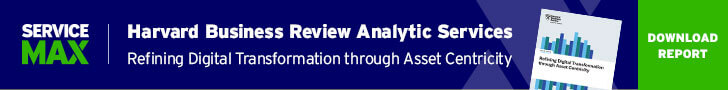
Share this: