GPS tracking systems are well-known for their ability to improve delivery times, reduce fuel costs, and increase driver productivity. However, one of the most important aspects of your business are your employees; the ones who are out on the road every day.
Thus, improving the onboarding process of new employees ensures that they are more successful in the long-term. Lucky for you, many of the same features can also help you improve your new hire process — resulting inmore confident and productive new drivers.
Routing Communications
Thanks to the GPS routing features of your tracking system, you have already planned out the most efficient routes for your drivers to use to get from Point A to Point B. However, your new drivers aren’t going to be familiar with these routes.
While it is still important for new hires to ride along with more experienced drivers at the outset of the training, GPS routing enables them to get started on their own much sooner. They don’t have to have the route completely memorized before they start driving it; nor will they need to pull over mid-trip in order to check the map or call for help should they become unsure of their directions.
Once your new drivers become familiar with your customary routes, they will rely less on step-by-step instructions from your GPS software. However, they may still be unfamiliar with the city or locale in which they’re riving. If they come across an accident, oad closure, or traffic jam, the software can help them navigate unfamiliar roadways until they’re back on track.
Custom Geographics
 Many fleet tracking software systems enable you and your drivers to create customized, shareable route information. Your new employees can benefit from the combined knowledge of all of your drivers by accessing their shared tracks, which contain advice and insights about routes, landmarks, rest stops, and other elements of fleet life.
Many fleet tracking software systems enable you and your drivers to create customized, shareable route information. Your new employees can benefit from the combined knowledge of all of your drivers by accessing their shared tracks, which contain advice and insights about routes, landmarks, rest stops, and other elements of fleet life.
This pool of knowledge introduces your new employees to your company culture, driving best practices, and the overall community of your drivers. With custom tracking, your managers can also set geographic boundaries for individual drivers and routes. If a new driver becomes lost, the software alerts their manager, who can then help the driver get back on track – before they even know they were lost.
Driver Progress
With any new hire onboarding process, you expect employee productivity to start low and then gradually increase as they become accustomed to the work and grow more confident in their skills. While there are a number of features you can use, Resource Nation Buyer’s Guide suggests you consider real-time analytics for this particular need.
The data from this feature can help you make sure that each new driver is conforming to the customary learning curve and improving at an acceptable pace. Furthermore, it enables you to narrow down specific areas where drivers many need more help in order to get up to speed. Extra training in one subject can thus increase their overall productivity.
The analytics track how long it takes the driver to complete each route, how well they conform to the proscribed routes, how long they are idle during deliveries, how much time they spend pulled over at rest stops, and a number of other metrics that you can customize individually.
New employees are untested, and negligent drivers can pose a risk to your business. You can set alerts to inform you when drivers exceed the speed limit or engage in reckless driving behavior. These can help you identify employees who are not complying with your company’s driving rules – enabling you to take action to correct this behavior before it results in costly fines or accidents.
The features of your GPS tracking software are an important tool not only in managing your entire fleet, but in helping new drivers complete the onboarding process more quickly and effectively. The sooner they acquire the skills of long-time employees, the more productive your fleet will be.
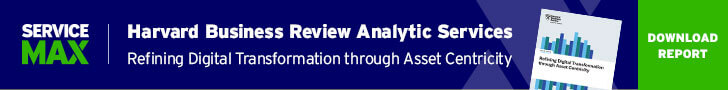
Share this: