FieldFX vs. Paper & Excel- Forms Edition
Ever since the Sumerians invented cuneiform writing to record financial transactions, companies have relied on physical forms to capture business information. To this day a lot of data is still entered, checked, and stored long-term on paper.
Some companies have tried to move into the modern data age using tools such as Microsoft Excel to at least get the information into an electronic system. But whether using physical paper or spreadsheets, versioning, analysis, and storage of these forms have often been problematic for companies. It can be time-consuming and difficult to manage.
Many people today talk about digitalization. There is a lot of change coming. But first, we have to walk before we run. If we don’t get simple things like forms digitized, why would we assume we’ll do Internet of Things and Artificial Intelligence effectively?
FieldFX gives you more efficient ways to get the job done.
FX Forms are interactive forms that allow you to gather and record details about things like jobs and tickets. Customizable layouts make it easy for you to ensure that your users see a familiar look and feel. You can create many types of forms, such as Job Safety Analysis (JSAs), Equipment Non-conformance reports, Inventory Checklists or Equipment Failure Reports. This information can be collected in the back office or offline in the field.
The new LiquidFrameworks FX DataGuide module allows you to capture complex data in the field. A WYSIWIG designer lets you drag and drop a wide variety of data types into a form. Questions and even form pages can be dynamically displayed based on information collected. You can build logic into the form to provide a guided experience for users. You get the right forms to the right users on the devices they are comfortable with.
FieldFX can help you take those first steps out of the dark ages and into the future of digital transformation.
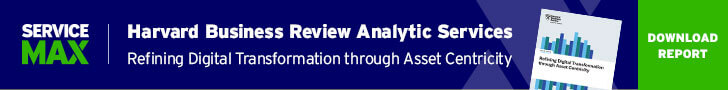
Share this: