As a leader in the construction industry, it can be difficult to consistently and efficiently oversee all aspects of your building projects and key asset data. Many companies could use help gaining insight into a multitude of critical construction site details such as:
- How is the site Safety Program being implemented?
- Which technicians are onsite at any given time?
- How much and which pieces of equipment are in use?
- What equipment is inoperable at any given time?
In addition, for your construction teams to succeed, you need to enable them with the best possible tools to access the data they need, when they need it, whether in the field or in the office. With an end-to-end platform like Salesforce Field Service (SFS) with ServiceMax Asset 360, you can make managing construction assets a seamless process.
1. Simplify Scheduling
SFS provides construction companies the ability to schedule complex jobs, manage partners and vendors, and with Asset 360, understand the condition of the assets in the field that they rely on to get the job done.
When a team member calls with a problem, your contact center of customer service staff has access to all of the Asset 360 data which will enable them to provide triage of the reported problem remotely. ServiceMax’s Service Performance Manager (SPM) allows you to build specific process flows through easy configuration to enable call trees, dialogue maps, and FAQs. This functionality is powered by asset data history and service information, and all this data is available at your fingertips.
When a service call needs to be performed, you can track your staff and work team’s scheduled tasks and availability in an up to date, calendarized view.
- Check on work crew availability, assign team members or crews to required construction tasks.
- Block out personal or vacation time, so planners and dispatchers know who is available when.
- Manage all “Work in Progress” (WiP) through real time visibility of all your staff, in one place, at a glance.
2. Build Compliance and Safety into Your Mobile Processes
SFS and Asset 360 also allow managers to see, in real time, adherence to site safety standards, the location of people and assets, what they are doing, and how well they are performing. You can communicate remotely with your technicians, construction crews, and back-office staff through a secure Mobility Platform. You can also assign work orders, share documents, job aides, job safety documentation, dynamic checklists, and instructions through handheld devices and/or laptops with your staff in the field. All the information required to do the job completely, safely, and on time – all in the palm of their hands.
3. Leverage Customer & Partner Communities
Provide your customers with a full-service Customer Community with the Customer Community Portal. Here they can request jobs, services, supplies, and consumables. This will enable them to track work in progress, see when future jobs are scheduled, and view past invoices or work orders at their leisure. They can also see any and all information that you want them to have access to, including FAQs, contracts, price sheets, safety requirements, and KPIs.
In addition, if you are managing a single subcontractor, or dozens, SFS and Asset 360 has a Partner Community Portal that allows you to manage each one discreetly. You can assign work, track progress, manage supplies, materials, and invoicing all from a single page with ease. Our Partner Portal is flexible and easy to use, but powerful in that it gives you control over which work is scheduled, how it will be completed, and how you will be invoiced for it.
4. Let Automated Processes Do the Work for You
Use the Service Flow Manager to tailor work procedures and processes to be as detailed as you wish. With SFM you can require that each individual documented step of a work order be completed in order to progress to the next step, or for more senior personnel, you can allow staff to complete jobs as they see fit.
This allows for managers to enforce a level of standardization across the organization and ensure best practices are followed. They can leverage this benefit with their own teams and with partners & subcontractors. With SPM, at every stage, from work order or job creation to job completion and invoicing—and all the steps and stages in between—each activity can be dated and time stamped for metrics capture and reporting.
As the saying goes, if you are not measuring it, you cannot manage it. ServiceMax Asset 360 for Salesforce allows you to select the activities that are most important to you for data capture and reporting. Information can be collected in real time, reported, and reflected in dashboards and charts as required.
With ServiceMax and Salesforce, your back-office staff and field service teams have the tools they need to improve work efficiency and quality. For your teams managing construction equipment, gaining access to equipment data is critical for delivering an excellent customer experience.
To discover how efficiently your team is performing, take our assessment, How Well Are you Managing Your Site’s Construction Equipment to boost your organization’s productivity on project sites.

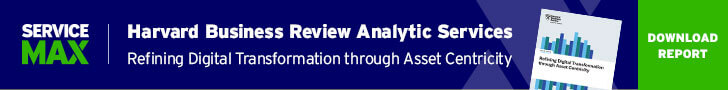
Share this: