Register for the ServiceMax 20.1 Client Release Webinar here.
ServiceMax continues to bring market innovations that make it faster, easier, and more efficient for our customers to deliver asset-centric field service. With challenges presented by the COVID-19 pandemic, industry leaders are realizing, more than ever, the importance of remote work tools. ServiceMax helps businesses keep the world running with reliable software that allows employees to work safely and efficiently even during current uncertain times.
From being able to schedule more nearby jobs, to offering faster access to knowledge while at the customer site, our new product release delivers features that help dispatchers, planners, and technicians be more effective in their jobs.
Let’s dive into the top features of the 20.1 Client product release:
Service Board
Our full-featured scheduling solution handles a variety of service operations from assisted long-term scheduling to real-time optimization and everything in between. The new features of 20.1 Client release help customers schedule work more effectively. Nearby Jobs allows dispatchers to see work available in the vicinity of the currently scheduled job that a technician can take on. It ranks jobs by both distance and skill level so that dispatchers can be sure the tech is qualified.
We are also releasing a new feature to help dispatchers and technicians pinpoint exact job locations when street mapping is unavailable. Satellite Layer helps dispatchers pinpoint an exact job location, for example, at an oil and gas production field or large hospital system. This way, the dispatcher can communicate the exact location to a technician, so they find the asset faster without spending extra time driving or asking around to find the right asset.
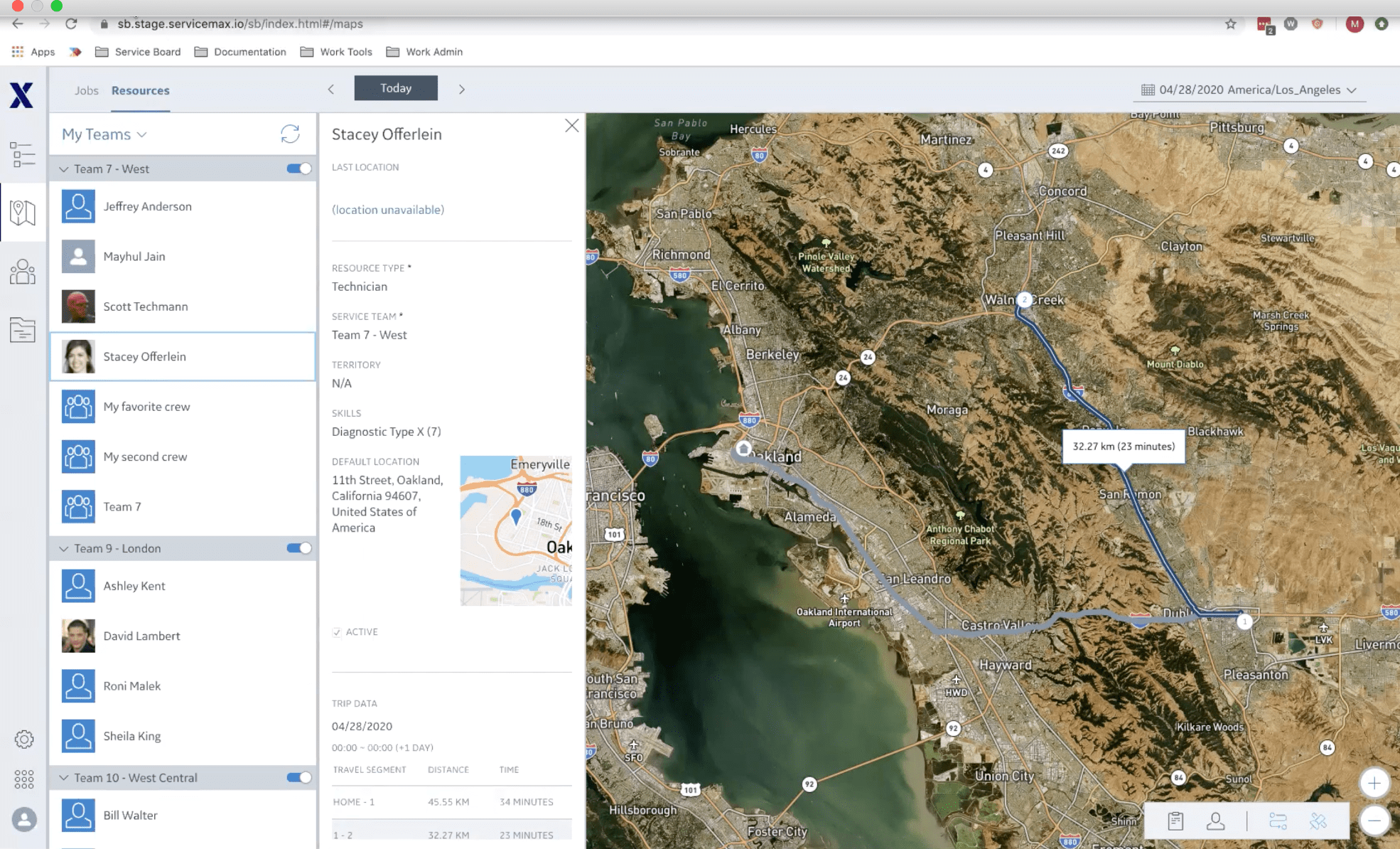
Service Board: Project Scheduling
Many asset-centric companies do work involving multiple days, resources, and tasks when they install, decommission and ensure maximum uptime for complex equipment at customer sites. That’s why we continue to invest in research and development to bring you the best solutions for planning for these types of jobs. In the 20.1 Client release, we are introducing a number of enhancements to help our customers plan and schedule projects with greater ease. New features include the ability to:
- Search for resources based on skillset
- Assign multiple resources to a project task
- Validate appointment dependencies
- Enable planners to partially publish their projects.
ServiceMax Go
With limitations on in-person contact caused by the COVID-19 pandemic, it is more important than ever for field service technicians to have effective mobile tools. Our goal is to build the most advanced mobile app on the market that is equally as easy to use for technicians. The new features in 20.1 Client release help technicians get to the right information with fewer clicks.
The Go app already offers the ability to pull the right pricing data for any contract so that technicians are always quoting accurate labor and parts pricing for jobs performed.
Get Price is also now available offline for situations where a technician finds him/herself in a remote location or an environment where internet is unavailable. Another great new enhancement is the ability to configure appointment views with information that technicians require. Previously, it was not possible to update the Appointment View fields, and now administrators can configure data such as Service Contract, Training, Knowledge, and Service Team Members to be instantly visible to technicians in a single view.
Zinc Real-Time Communication
Zinc has become an essential part of the ServiceMax product family. By bringing together real-time communication and workflow data in one platform, Zinc helps organizations break down knowledge silos and identify emerging problems and opportunities faster. The new features we are introducing in 20.1 Client will pave the way for Augmented Reality and AI solutions down the road that we are sure will make a world of difference in remote technician enablement.
Here are the new features laying the foundation for our future vision:
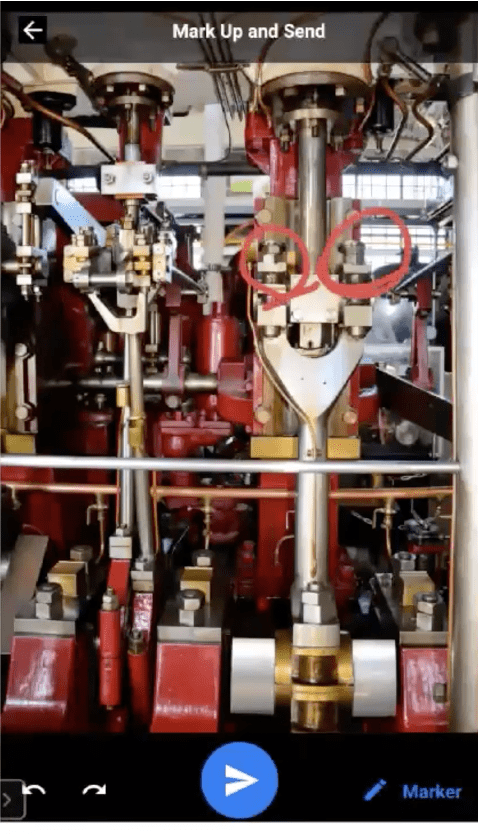 Photo Annotation is now available for technicians and troubleshooting personnel to better explain issues and solutions by being able to draw directly on the picture. This feature is currently available on Android devices only and we are looking to expand availability to other devices in the near future.
Photo Annotation is now available for technicians and troubleshooting personnel to better explain issues and solutions by being able to draw directly on the picture. This feature is currently available on Android devices only and we are looking to expand availability to other devices in the near future.
Interactive Hotline Bots is a new feature that saves time of hotline staff, helping coordinate technician requests more efficiently. A bot can collect standard information from a technician and then either point the technician to the right resource, schedule an appointment, or get a human involved based on the problem description.
Connected Conversations Enhancement helps technicians have their conversations in the context of information available in ServiceMax. This feature helps save technician time and avoid confusion. Previously, we only supported a limited set of Salesforce objects including Work Order, Installed Product, and Account. Now, Connected Conversations are supported for any object such as Entitlement, Work Type, Location, and any others.
Would you like to learn more about new features and see our product in action? Register for the ServiceMax 20.1 Client Release Webinar here.

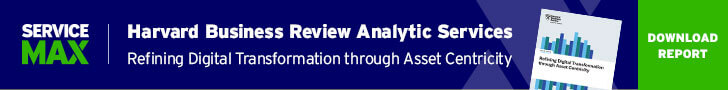
Share this: