What’s the best thing about ServiceMax? Many of us would say that it’s the ability to deliver change quickly. The company’s core offering benefits its customers greatly, but on top of that, ServiceMax is constantly delivering new features to the platform to keep its software at the forefront of field service management. To get the benefit of these new features, customers simply have to upgrade to the latest version of ServiceMax.
But there’s one part of the ServiceMax delivery cycle that can be a challenge to accelerate: testing. The emergence of agile methodologies certainly speed up a team’s development practices, but it can be hard to accelerate testing without compromising on quality or coverage. And how can organizations deliver a release until it’s been properly tested?
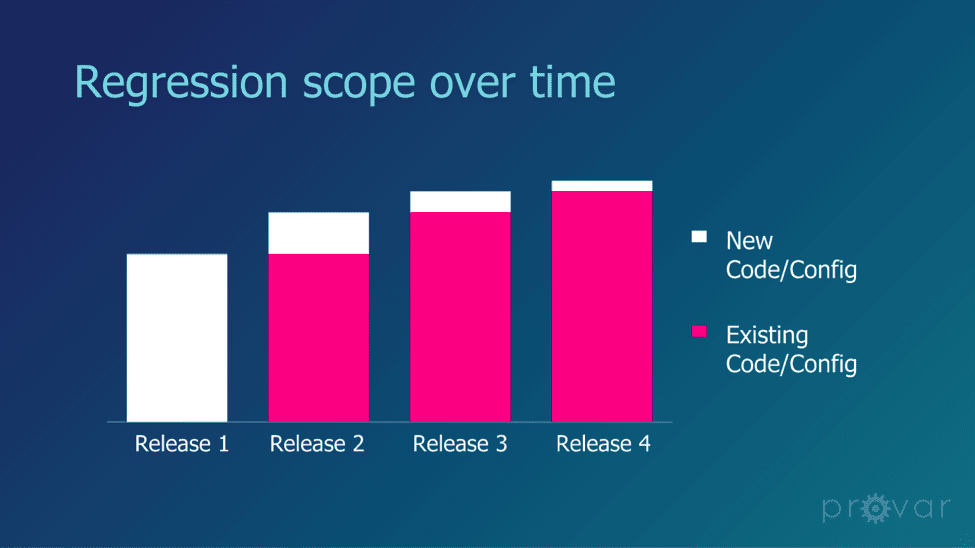
The particular challenge for users is that the testing scope increases over time. Particularly for organizations that have heavily customized ServiceMax to deliver tailored field service solutions, a “testing gap” emerges where it’s difficult to achieve full regression testing prior to a new release going live. This can delay putting a new release live or create a risk that the release hasn’t been adequately regression-tested.
“For continuous delivery and agile to succeed, we need to bring manual testing from 60 to 80 percent of the testing effort down to 5 to 20 percent.” — Diego Lo Guidice, Forrester Research
This testing gap is perhaps why the adoption of test automation is on the rise among field service organizations. But test automation isn’t a one-size-fits-all solution, and the platform has some particular aspects that makes it difficult to test.
We’ve identified four key principles for ServiceMax delivery teams searching for successful test automation:
1: Simple to Set Up and Easy to Maintain
Code-based solutions sometimes require additional effort to maintain and can be difficult to scale. What’s more, ServiceMax has some particular technologies that can require specialist knowledge to test, such as Service Flow Manager Wizards and Transactions, inventory management and work order debrief actions.
Solution: ServiceMax test automation needs to be highly maintainable and specialized to address ServiceMax-specific testing challenges. It also needs to be aligned to the vendor’s roadmap to ensure a return on investment.
2: Built to Work Across Devices and Platforms
ServiceMax’s solutions run across desktop, mobile and tablet. The ServiceMax Field Service app (FSA) and ServiceMax Go (eventually replacing ServiceMax FSA) run on multiple devices and are a key part of the end-to-end testing.
Solution: ServiceMax test automation needs to support seamless testing across devices to reflect the users’ real-world environment.
3: Extendable Beyond ServiceMax
ServiceMax customers don’t just use the technology in isolation. They have connected processes which have many other touchpoints, including website forms, other databases, emails and generated documents.
Solution: Test automation needs to support the testing of other applications across the Salesforce ecosystem to achieve comprehensive end-to-end coverage.
4: Compatible with Development Operations (DevOps)
Field service organizations increasingly work in an agile delivery context with an eye on streamlining and automating the development lifecycle.
Solution: Test automation needs to be aligned to an organization’s wider DevOps strategy. It should be capable of integrating to other continuous integration and continuous delivery environments to achieve best practices such as nightly runs of the entire test suite.
Here at Provar, we use these four key principles to help customers develop a best-in-class test strategy. We’ve also built these capabilities into our specialized test automation tool for ServiceMax, which helps customers accelerate the testing of new releases while keeping maintenance effort at a minimum.
If you’d like to learn more about how ServiceMax delivery teams have benefitted from Provar’s test automation tool, register for the upcoming webinar, “Testing ServiceMax with Provar,” on July 18. Click here to register.

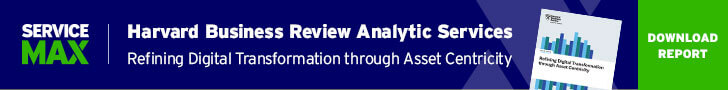
Share this: