Great training is like achieving a great first time fix rate. The more prepared you are to complete the task effectively the first time, the better the overall experience for everyone, every time.
How do you achieve effective training with your ServiceMax application? For starters it’s helpful to look at your training from three primary views:
1. People
2. Process
3. Technology
When training any new technology, most companies focus on the application or the technical piece, and tend to gloss over the “People” and “Process” parts. Let’s look at how the three pieces work together.
The People: Before rolling out something new, the most important piece you can spend time on in your project is understanding the people who are most impacted by what is about to change for them. Take the time to learn:
•How do they currently do their jobs?
•What pain points do they commonly experience?
•How much time is spent on administrative tasks associated to their role vs. the skill-based tasks they were hired to perform?
•How long have they been doing their job ‘this way’?
The last question is usually the biggest indicator of how your team will respond to new technology. Organizations pride themselves in long-term, experienced staff. However, if the staff isn’t regularly introduced to new products, process improvements, ongoing learning, etc., introducing something new to their role may take a bit of resistance early on.
Take the time to understand the following and communicate changes to your team:
| Questions | Possible Responses |
| What’s changing? | ServiceMax is replacing our legacy Work Order System |
| Why is it changing? | More efficient for engineers, back office staff, and executives |
| How will this impact my role? | How am I expected to do my job differently? Explain what is changing and benefits of the new technology. If additional training is needed (like how to use an iPad), offer it up early in the process. |
| When will this change happen? | Set up a viewable timeline of change. If you are sun setting a legacy process or application, make sure to highlight and communicate this information |
| Where can I go for more information? | A wiki page, support email, or webinars are great ways to offer information |
The Process: The process focuses on how team members perform their roles. Think of effective technology training like really great directions. Start with an overall view of a starting and ending point and you have a clear understanding of what to do and anticipated upcoming steps. Take the time to map out the details of a process users should follow.
It’s helpful to align your legacy process against your new process to ensure you have answered all questions from beginning to end. This exercise helps your team members (aka “The People”) form trust in the new technology. If you can demonstrate the deltas between the ‘old’ way and the ‘new’ way, people are generally more apt to follow along with less resistance.
The Technology: The Technology, the reason you are training, is really the easiest part if you have effectively addressed “the People” and “the Process” components.
When deploying a new technology, think of it in phases. Similar to making improvements to your home, group together processes that are logical to transition together. Budget, timing, and other compelling factors may play a role in what is in each technology phase, but the idea is to bite off something that can be measurable, attainable, and repeatable for each phase.
Three tips to ensure you are making smart application decisions:
1) Design the technology to be specific to each role.
If you have to tell users to ‘ignore this section’, it’s probably a good idea to remove it from their respective view. Show users information that is relevant to their role. Adding too much detail can be confusing and may not be relevant for their job function.
2) Keep the design simple.
The design should lead users into the next logical step in a process. For example, if you are entering contact information, the logical flow is name, street address, city, state, zip code. Missing an opportunity to put your design in a logical flow can cost errors and costly mistakes.
3) Test.
Completing end-to-end testing and User Acceptance Testing (UAT) are critical to ensure great training. Take the time to allow for testing as it is the only time to make key changes to the system without negatively impacting user experience. Successful UAT testing is the kickoff for great training!
Taking the time to plan out your training around your People, Process, and Technology. It will provide you the best options for user adoption and successful future phases.
For more information about how to achieve great training with Servicemax, visit our training page or contact us at !


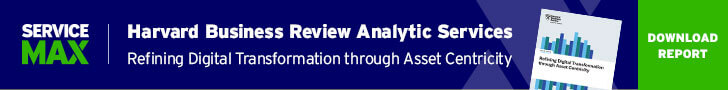
Share this: