Judging by the great response to our “Cool Tool” contest that featured an iPad 2 as the grand prize, Apple’s tablet is pretty popular among field service workers. We chatted with Steve Teneriello of The Service Coach about five apps that make iPads valuable not just for consuming media, but also getting the job done in the field more efficiently with greater (and easier) sales opportunities — all while keeping customers happy.
How useful do you think tablet computers are in field service today, and how about the iPad in particular?
 I think it’s definitely the way things are moving in the industry. I think it makes it a lot easier for a technician to communicate and get things done. Instead of having to carry a laptop around and fire it up they can just carry an iPad. Offers a lot more flexibility and functionality than your traditional laptop. The downside is I damaged my first iPad, so finding the right rugged case and encapsulating it probably makes sense for field service.
I think it’s definitely the way things are moving in the industry. I think it makes it a lot easier for a technician to communicate and get things done. Instead of having to carry a laptop around and fire it up they can just carry an iPad. Offers a lot more flexibility and functionality than your traditional laptop. The downside is I damaged my first iPad, so finding the right rugged case and encapsulating it probably makes sense for field service.
There’s a tool out there to register customer feedback on the iPad. What is it, and how can it help for field service?
Vovici is an enterprise class management tool that allows you to create web based mobile surveys. The benefit would be you’re able to squash customer issues before they escalate, collecting the feedback and having your technicians become the frontline of defense on enhancing service offerings by collecting data for decision makers and department heads. And it completes the customer feedback loop because customers are always looking to customize the offerings in their relationships with service companies.
Everyone’s trying to eliminate paper these days. Echosign can do that by capturing signatures on the iPad itself, correct? Are there any other benefits for that tool that are inherent to field service?
Echosign plugs into Salesforce.com. It would help sales teams with renewing sales agreements, upselling in the field. Any equipment or warranty paperwork still needs to be completed by hand, and you and turn that into an electronic document.
There’s also an application which allows you to dictate directly into your iPad instead of writing down notes in the field. What’s that one called?
Dragon Dictation used to be Dictaphone, but they just came out with an iPad application. It could be used for techs who aren’t in front of their iPad all the time. They might be down in the basement, or behind a piece of equipment. It allows them to speak and refer to that dictation at a later time for a work order or paperwork. Especially if they’re servicing multiple pieces of equipment at the same time, it just makes them that more efficient.
You’ve been looking at an app called Dropbox, where you can access files directly from your iPad. How does that work?
I use Dropbox myself to communicate with my different PCs and laptop. Makes it easy for you to access documents that you need every day, especially if you’re an engineer. Engineering documents, manuals or PDFs. You might have specs, engineering documents, and drawings for an architect. Project management documents that are shared among teams. You can have everybody collaborate at the same time and have access to that information. It takes it a step further than Google docs; it’s in the cloud and you can collaborate on the documentation.
To go with the apps you previously mentioned, there are also several multi-function tools for field service available on the iPad. Which ones have impressed you in that category?
One I like is ServiceMax (Disclosure: ServiceMax is the sponsor of TheSmartVan.com), because it’s an all-encompassing solution for field service. There used to be a time when you would have to fire up your laptop pull up your work orders. Or BlackBerry, which provided a limited view into work orders or information. And it wasn’t that intuitive, couldn’t access all that info in a timely fashion. It takes forever for the information to populate.
I think the iPad just takes it a step further. ServiceMax built an application for their tool to allow the tech to have insight into equipment warranties, SLAs, the entire lifecycle of that routing, scheduling, along with dispatching, providing the ability for the internal teams to see how they’re doing. Just good access for any employee.
Are there other tools out there you’d recommend that kind of do the same thing for the iPad?
There are other players in the field that offer mobile applications. Click Software. You have Service Now. Then you have a number of SMB apps out there, probably about 20 of those types of companies.

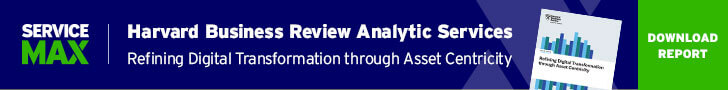
Share this: