Mobile or deskless workers represent about 75 percent of the workforce. These people don’t work from behind a desk, instead, they are on the go, working in the field and often in front of customers. Service teams, utility crews, and hospitality staff are all examples of the mobile workforce.
Because of the nature of these types of jobs, managing a mobile workforce requires a slightly different approach than managing a team of people in an office. The importance of communication is amplified due to the lack of face to face interactions. A manager’s ability to communicate with their team and help remove friction from day to day activities is key to driving performance as well as keeping employees engaged in their jobs.
3 Tips for Managing a Mobile Workforce
1. Communicate Expectations Clearly
As a manager, it is crucial to outline specific goals and standards and clearly communicate those to your team on a regular basis. Everyone should know what is expected of them as well as how to achieve those results. When members of your mobile team are doing a great job, make sure to give them recognition, as this helps drive better engagement and productivity.
An important caveat here is to resist micromanaging. Managers who want to control and oversee every aspect are not going to see results. Instead, managers should place trust in their employees and provide guidance in addition to resources that will help them succeed.
2. Leverage Communication Technology
When managing mobile workers, you can’t just walk down the hall to give an update. Instead, you rely heavily on technology — phone calls, video calls, messaging apps, etc. — to share information. To ensure that communication is effective, it’s essential to use effective communication technology. Email, for example, is the last thing technicians are going to check while on the job.
Mobile workforces need technology that is easy to use and allows for real-time communication from a mobile device. Key features for mobile workforces include:
- All modes of communication (messaging, calling, video chat, push to talk, location sharing, photo and video sharing, file sharing, etc.)
- Group conversations (organize teams into regional groups, troubleshooting groups, etc.)
- Eye-catching alerts (for sharing timely or urgent information like safety alerts or new procedures)
- Easy to use (or else you’ll see no adoption)
- Accountability (read-receipts and other metrics to keep employees on top of communications)
- Availability across all devices, mobile & desktop (mobile teams need to be connected to those at an office as well)
These features make it easy for you to stay in contact with your workforce and allows them to find answers and get work done more efficiently. Through regular communication, you’ll ensure your mobile employees are making appropriate progress on their projects or service calls.
3. Set Expectations for How to Communicate
Determine which methods of communication are appropriate for various situations. Messaging works for many situations, but a phone call or in-person meeting may be required for others. Let employees know what you expect both in terms of modes and frequency. Discuss the situations that require employees to reach out immediately and establish regular check-ins.
In addition, encourage your mobile workforce to share feedback and bring up issues. There is always room to become better at managing a mobile workforce and transparent communication across the teams ultimately results in improved productivity and happier employees.
Driving Performance with Communication
Making these improvements to your mobile communication strategy will help remove inefficiencies from day to day work and foster a better working environment for employees.
With many service organizations suffering from low retention rates and uninformed workers, resulting in low productivity and high costs, effectively managing mobile workers and optimizing communication is essential.

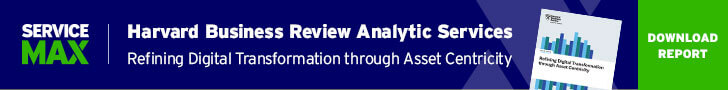
Share this: