The following is a guest blog from Mark Easley, VP of Sales Engineering at MapAnything, a ServiceMax technology partner.
The Internet of Things (IoT) has unlocked a world of opportunities for field service teams. It’s generated a lot of excitement due to its ability to increase productivity, enhance reporting, and provide information in real time. More devices are connected today than ever before – more than phones, tablets, and computers – vehicles, equipment, printers, washers/dryers, refrigerators, and even entire buildings are all connected and are collecting and sending information in real time – all the time.
Though the possibilities for field service are seemingly endless, many teams do not have a clear path to adoption. They don’t know where to start, they’re unsure of the costs, and they don’t know they can have a solution in place within a matter of days – at a cost that could be recouped in less time that it took implement the solution.
Here are the five steps any company can take to leverage IoT for field service.
- Identify Processes Where You Can Improve Productivity. Before you connect to devices you have to determine the overall objective. What do you want to accomplish? What problem are you trying to solve? What tasks or activities will this technology help us eliminate? Once you have the answer to those questions, you can select specific workflows to automate. For example, if you want to decrease time spent recording activities in the field, you can automate record updates, checkins and checkouts, and event or task creation.If you want to make it easier to dispatch team members and vehicles, you can automate work order and case assignment.
- Determine Assets to Track & Information to Collect. Once you know what you want to automate, you can determine the IoT technology required including applications and devices. If you want to automate record updates, checkins and checkouts, and event or task creation, then you can connect to vehicle telematics devices or mobile phones to collect locations, times, and more. If you want to automate work order and case assignment, then you can connect to vehicle telematics devices or mobile phones to collect location.You should choose a solution that simplifies the use of all of these technologies with easy setup and seamless integration.
- Enable Automation + Asset Tracking in CRM. Once you know what you want to automate, the devices you need, and the information that is needed, you need to enable information gathering and automation within your CRM. This should be seamless and should use a solution that is native to your CRM and does not require heavy lifting for implementation – something that you can install and setup quickly. Your technician, fleet, and service center data should be connected to your customer data. It’s all about being more connected to your customers and being proactive and responsive. Connecting this information within your CRM is the only way to accomplish this.

- Setup Tracking Devices. The next step is setting up the devices. If you’re collecting information from vehicles, equipment or any other mobile assets, this means installing telematics or tracking devices. If you’re collecting information from your field team, this means equipping them with apps on their mobile devices. The CRM tool you select should accommodate any devices you need and should not require heavy custom development.
- Incorporate into Service Operations. The last step is to communicate these changes to your team and set up policies to address the new levels of visibility and accountability. Some of these changes may be perceived as intrusive or “big brotherish” to employees not used to operating with this level of visibility and oversight. This is why you should clearly communicate the value of the solution. You also need to define dashboards to report on process improvements identified in Step 1. These analytics need to show the value and impact of the changes you’ve implemented.
After implementing these five steps, comes the easy part – watching the solution free up more time for your field team, boost productivity, improve visibility for management, and provide better coverage and service to your customers.
To learn more about operational excellence and how these aspects work together to create a service system that is far greater than just the sum of its parts, check out our new free ebook.

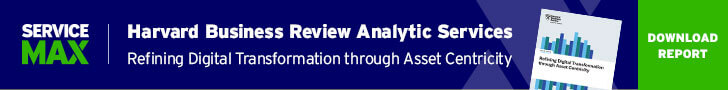
Share this: